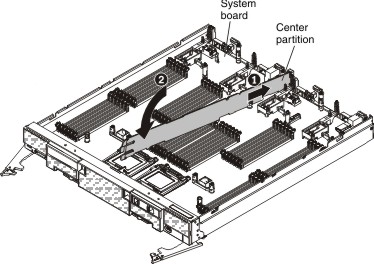Use this information to install the center partition.
Before you begin
Before you install the center partition, complete the following
steps:
- Read Safety and Installation guidelines.
- If the compute node is installed in an Flex System chassis,
remove it (see Removing a compute node from a chassis for
instructions).
- Carefully lay the compute node on a flat, static-protective surface,
orienting the compute node with the bezel pointing toward you.
Procedure
To install the center partition, complete the following
steps.
-
Remove the cover (see Removing the compute node cover).
-
Remove the air baffles.
-
Place the center partition into position at the rear of
the compute node.
-
Rotate the center partition and secure it at the front
of the compute node.
-
Install the air baffles.
Attention: Install
the air baffles with the arrow indicating air airflow direction pointing
to the rear of the compute node.
Attention: To maintain
proper system cooling, do not operate the compute node without the
center partition installed in the compute node and the air baffles
installed over the DIMM connectors.
What to do next
After you install the center partition, complete the following
steps:
- Install the cover onto the compute node (see Installing the compute node cover for instructions).
- Install the compute node into the chassis (see Installing a compute node in a chassis for instructions).