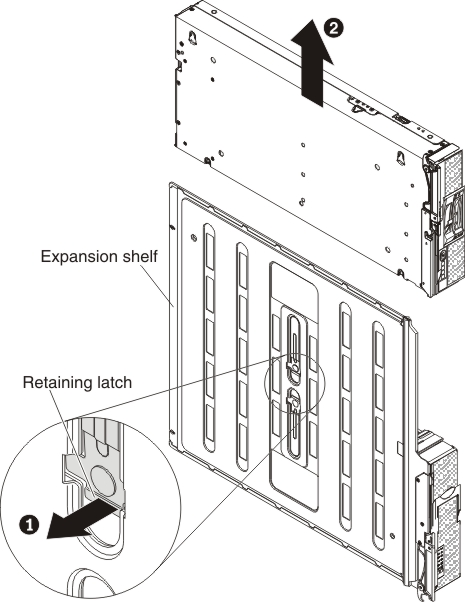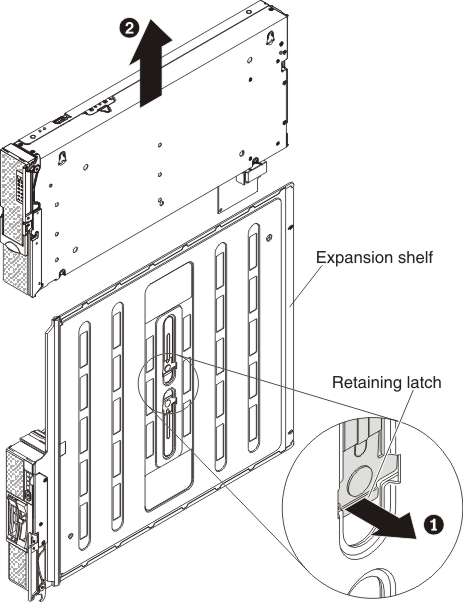Use these instructions to remove the expansion shelf from
the storage expansion node assembly.
To remove the expansion shelf, complete the following
steps:
- If a compute node is attached to the expansion shelf, complete
the following steps to remove it from the shelf:
- Remove the compute node cover (see the compute node Installation
and Service Guide for instructions).
- If any I/O expansion adapters in the compute node are
blocking access to the interposer connector, remove them (see the
compute node Installation and Service Guide for instructions).
- Disconnect the interposer cable from the interposer
connector on the compute node system board.
- If you removed any I/O expansion adapters from the compute
node, install them (see the compute node Installation and Service
Guide for instructions).
- On the underside of the expansion shelf, lift up on
the raised edge of the retaining latch that secures the compute node
to the shelf while you slide the compute node away from the center
of the shelf, as shown in the following illustration.
- Install the compute node cover (see the compute node Installation
and Service Guide for instructions).
- On the underside of the expansion shelf, lift up on the
raised edge of the retaining latch that secures the storage expansion node to
the shelf while you slide the storage expansion node away
from the center of the shelf, as shown in the following illustration.
If you are instructed to return the expansion shelf, follow
all packaging instructions, and use any packaging materials for shipping
that are supplied to you.