Use these instructions to remove a 1-bay shelf from an Flex System Enterprise Chassis.
Before removing a 1-bay shelf from an Flex System Enterprise Chassis,
complete the following steps:
- Read Safety and Installation guidelines.
- Remove any compute nodes or fillers that are installed on the 1-bay shelf (see the Flex System Enterprise ChassisInstallation and Service Guide for instructions).
To remove a 1-bay shelf from an Flex System Enterprise Chassis, complete the following steps.
Pull the blue release latches towards the center of the
1-bay shelf to release the shelf, as shown in the illustration; then,
pull the shelf out of the chassis.
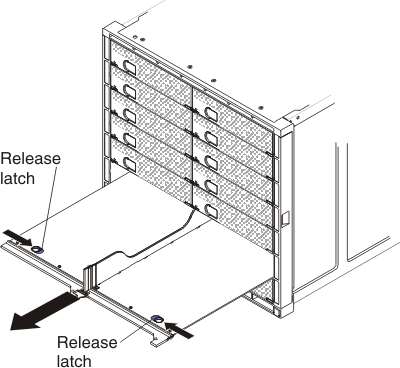
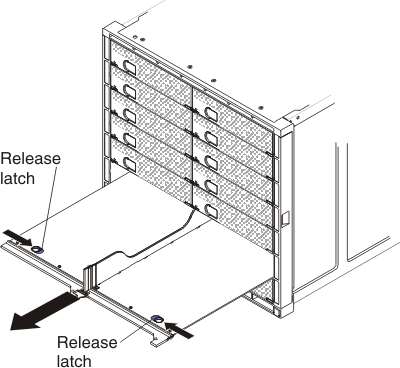
After removing the 1-bay shelf, install the 2-bay shelf assembly containing the PCIe Expansion Node and the compute node into the open chassis bays (see Installing the PCIe Expansion Node with compute node host for instructions).