Use these instructions to install a replacement bezel on the storage expansion node.
Before you install the bezel, read Safety and Installation guidelines.
To install the bezel, complete the following steps.
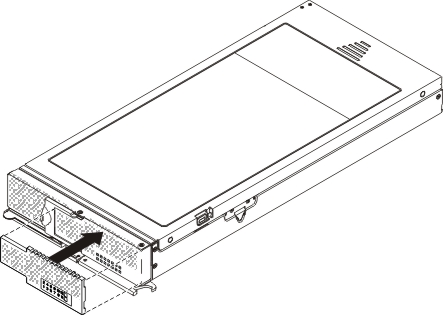
- Align the two posts on the front of the storage expansion node with the corresponding holes on the back of the bezel.
- Press the bezel until it clicks into place over each of the posts.