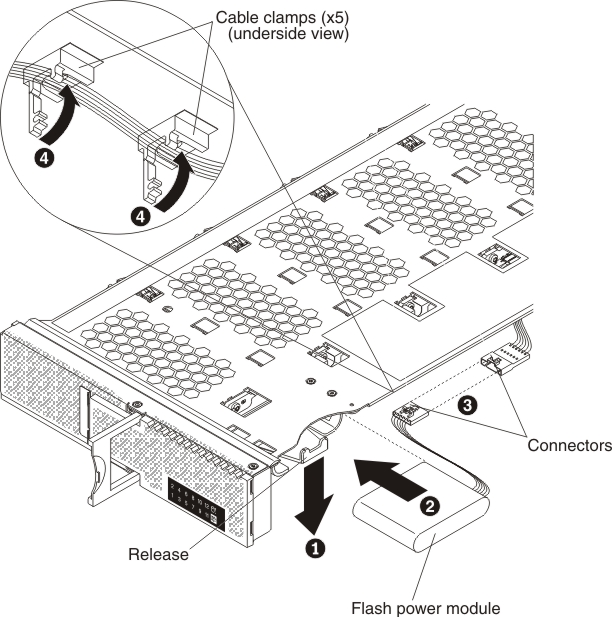Some RAID configurations require an optional 512 MB or 1 GB flash/RAID adapter. The adapter comes with a flash power module, which you must install with the adapter.
Before you install a flash/RAID adapter and flash power module in the storage expansion node, complete the following steps:
- Read Safety and Installation guidelines.
- If the storage expansion node assembly is installed in an Flex System Enterprise Chassis, remove it (see Removing the storage expansion node assembly from the Flex System Enterprise Chassis for instructions).
- Carefully lay the storage expansion node assembly on a flat, static-protective surface.
- Remove the storage expansion node cover
(see Removing the cover from the storage expansion node for instructions).Attention: Make sure that the drive drawer is supported when it is open. The weight of installed drives can cause the storage expansion node assembly to be unstable when the drive drawer is open.
- Open the drive drawer approximately 30 cm (12 in.).
- See the illustration in System board for the location of the flash/RAID adapter connector.
To install a flash/RAID adapter and flash power module, complete the following steps.
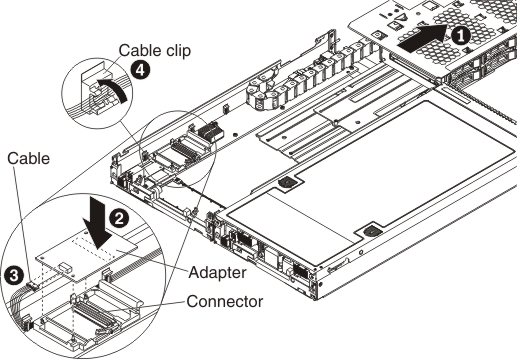
After you install the flash/RAID adapter and flash power module, close the drive drawer and go to Completing the installation.