The drive drawer in the storage expansion node contains 12 hot-swap drive bays.
The drawer accommodates up to 12 hot-swap SAS or SATA 2.5-inch hard disk drives or solid-state drives.
The drive drawer also has a bracket for the flash power module that is used with an optional flash/RAID adapter.
The following illustration shows the layout of the drive bays in the drawer.
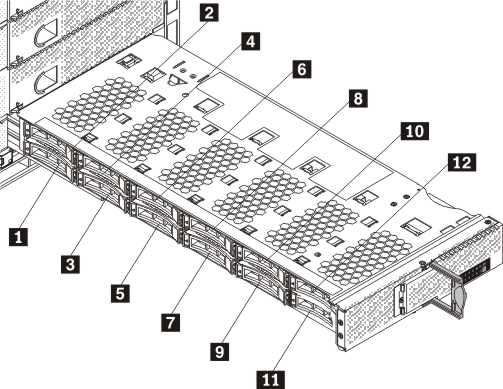
Attention:
- To ensure proper cooling and protect system data integrity, do not operate the storage expansion node for an extended period of time with the drawer open. Keep the drive drawer closed when you are not installing or removing drives.
- Make sure that the drive drawer is supported when it is open. The weight of installed drives can cause the storage expansion node assembly to be unstable when the drive drawer is open.
To open the drawer, pull out on the handle and pull the drawer out, as shown in the following illustration.
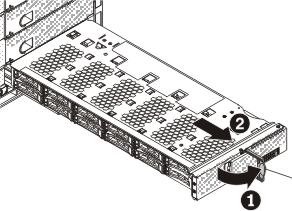
To close the drawer, push the drawer in until it stops, and return the handle to the closed position.