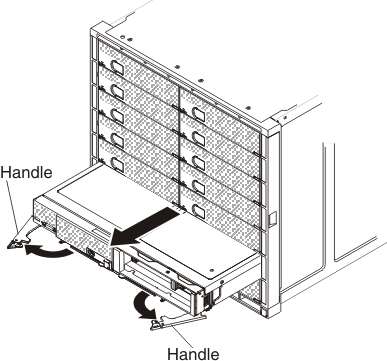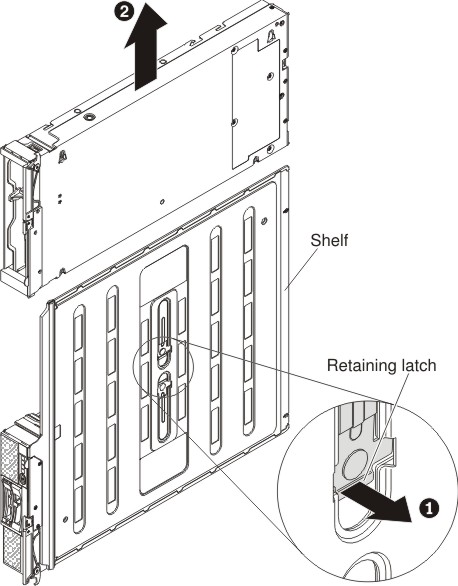Use these instructions to remove a PCIe Expansion Node from a Flex System Enterprise Chassis.
Before you remove a PCIe Expansion Node,
complete the following steps:
- Read Safety and Installation guidelines.
- If the compute node that the PCIe Expansion Node is connected to is operating, shut down the operating system.
- Press the power button to turn off the compute node (see the compute node Installation and Service Guide for more information).
Statement 4

 |
 |
 |
| ≥ 18 kg (39.7 lb) | ≥ 32 kg (70.5 lb) | ≥ 55 kg (121.2 lb) |
CAUTION:
Use safe practices when lifting.
To remove an attached PCIe Expansion Node from a Flex System Enterprise Chassis, complete the following steps.