The PCIe Expansion Node and a compute node host are both physically attached to a 2-bay shelf that is installed and operated as an assembly.
The PCIe Expansion Node connects to the host compute node through the interposer cable and connectors on the PCIe Expansion Node and compute node system boards. The expansion adapters that are installed in the PCIe Expansion Node are available only to the attached compute node.
The following illustration shows the PCIe Expansion Node and the attached host compute node. In the illustration, the compute node is on the left side of the shelf and is always installed in the left side of the Flex System Enterprise Chassis. The PCIe Expansion Node is on the right side of the shelf and is always installed on the right side of the chassis.
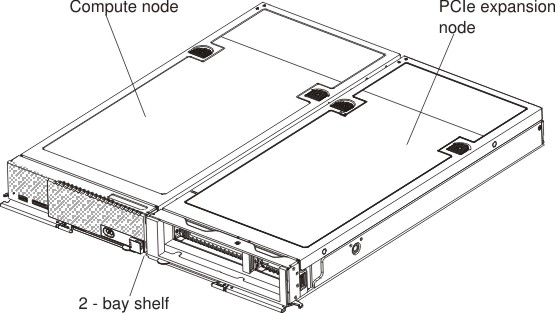
See Attaching the PCIe Expansion Node to a compute node host for procedures to attach a PCIe Expansion Node and a compute node to a 2-bay shelf.