After you order a Lenovo Converged System, multiple groups ship, install, and configure your system.
The following figure shows the flow of events in a typical installation of the Lenovo Converged System.
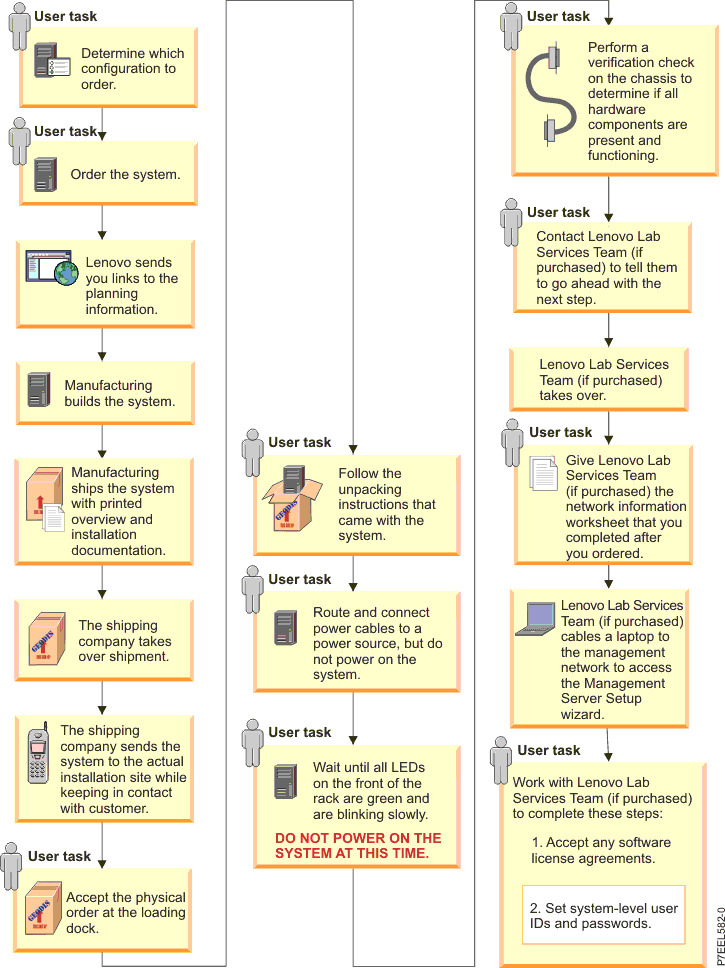
Figure 1. Order and installation sequence
A typical installation scenario follows these steps:
- You determine which configuration to order and then order the system.
- Lenovo sends you links to the planning information.
- Lenovo builds and ships your system.
- A third party takes over shipment.
- The shipping company sends the system to your installation site and maintains contact with you.
- You accept the shipment.
- You follow the unpacking instructions that came with the system.
- You route and connect power cables to a power source, but do not power on the system.
- You wait until all LEDs on the front of the rack are green and are blinking slowly.
- You perform a verification check on the chassis to determine if all hardware components are present and functioning.
- You contact a Services Team representative to request that they go ahead with the next step.
- You meet with a Services Team representative to complete the system configuration.
- A Services Team representative cables a laptop to the management network to access the Management Server Setup wizard.
- You work with a Services Team representative to complete the following
tasks:
- Accept software license agreements
- Set system-level user IDs and passwords
- A Services Team representative helps you learn more about configuring and using your system.