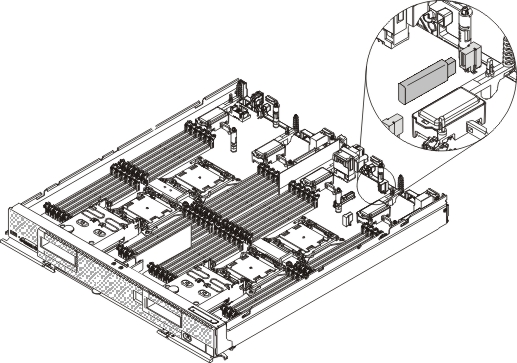Use this information to remove the USB flash drive.
Before you begin
Before you remove the USB flash drive, complete the following
steps:
- Read Safety and Installation guidelines.
- If the compute node is installed in an Flex System chassis,
remove it (see Removing a compute node from a chassis for
instructions).
- Carefully lay the compute node on a flat, static-protective surface,
orienting the compute node with the bezel pointing away form you.
Procedure
To remove the USB flash drive, complete the following
steps.
-
Remove the cover (see Removing the compute node cover).
-
Locate the USB connectors on the system.
Note: You
might have to remove an I/O expansion adapter to be removed to remove
the USB flash drive.
-
Pull the USB flash drive out of the connector.
What to do next
If you are instructed to return the USB flash drive, follow
all packaging instructions, and use any packaging materials for shipping
that are supplied to you.