Use this information to remove the solid state drive (SSD) mounting sleeve.
Before you begin
About this task
Procedure
To remove the solid state drive (SSD) mounting insert, complete the following steps:
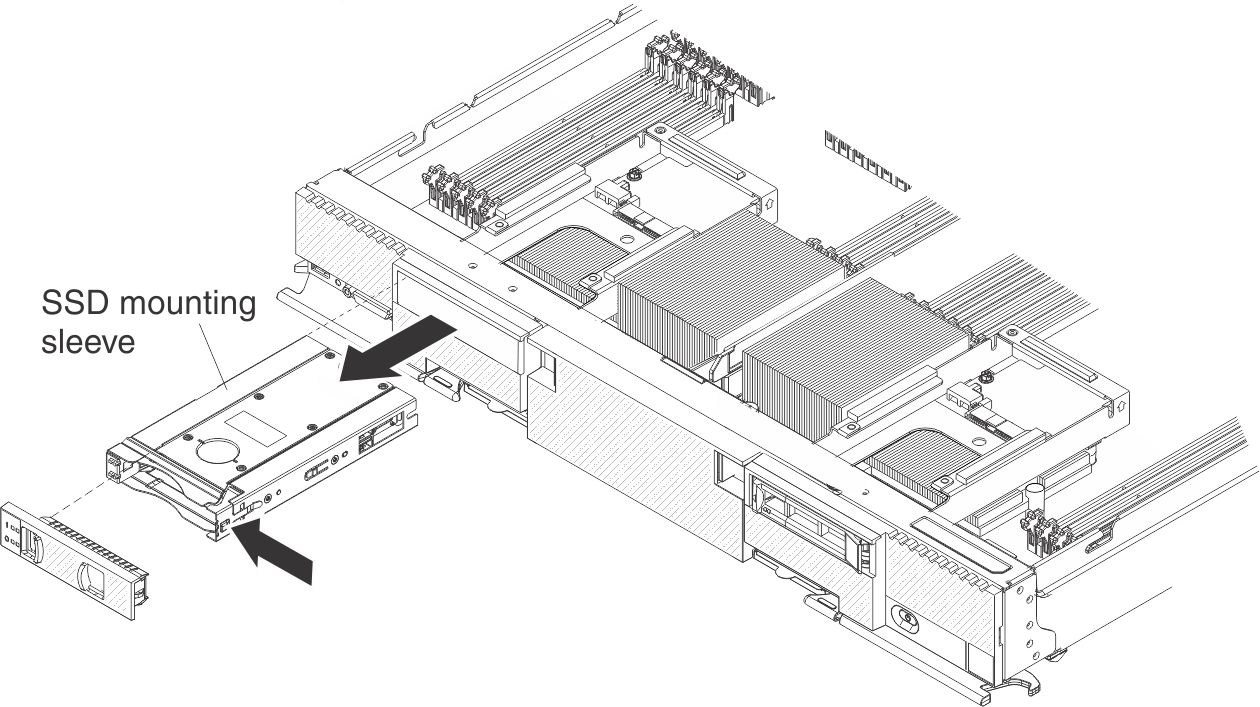
- Remove the solid state drive bezel.
- Remove the solid state drives (see Removing a solid state drive).
- Gently pry open the release latch on the right side of the SSD mounting sleeve.
- Slide the SSD mounting sleeve out of the compute node.