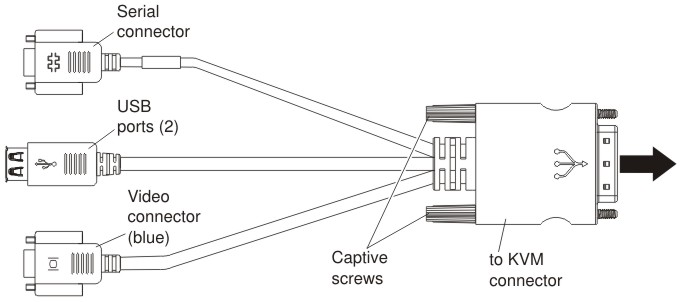Use this information for details about the console breakout cable.
Attention: Use
only the console breakout cable that
comes with the compute node. Attempting to connect other console breakout cable types
might damage the console breakout cable and
the compute node.
Use the console breakout cable to connect external I/O devices to the compute node. The console breakout cable connects through the KVM connector (see Compute node controls, connectors, and LEDs). The console breakout cable has connectors for a display device (video), two USB connectors for a USB keyboard and mouse, and a serial interface connector.
The following illustration identifies the connectors and components on the console breakout cable.