Parts listing - Flex System Manager Types 7955, 8731, and 8734
Use the parts listing to identify the replaceable components that are available for the Flex System Manager Types 7955, 8731, and 8734.
For an updated parts listing on the web, complete the
following steps.
Note: Changes are made periodically to the IBM® Web site. The actual procedure
might vary slightly from what is described in this document.
- Go to the IBM BladeCenter Support website.
- Under Product support, click IBM Flex System.
- Under Popular links, click Part documents lookup.
- From the Product Family menu, select Flex System Manager Types 7955, 8731, and 8734 and click Go.
Note: The illustrations in this document might differ slightly
from your hardware.
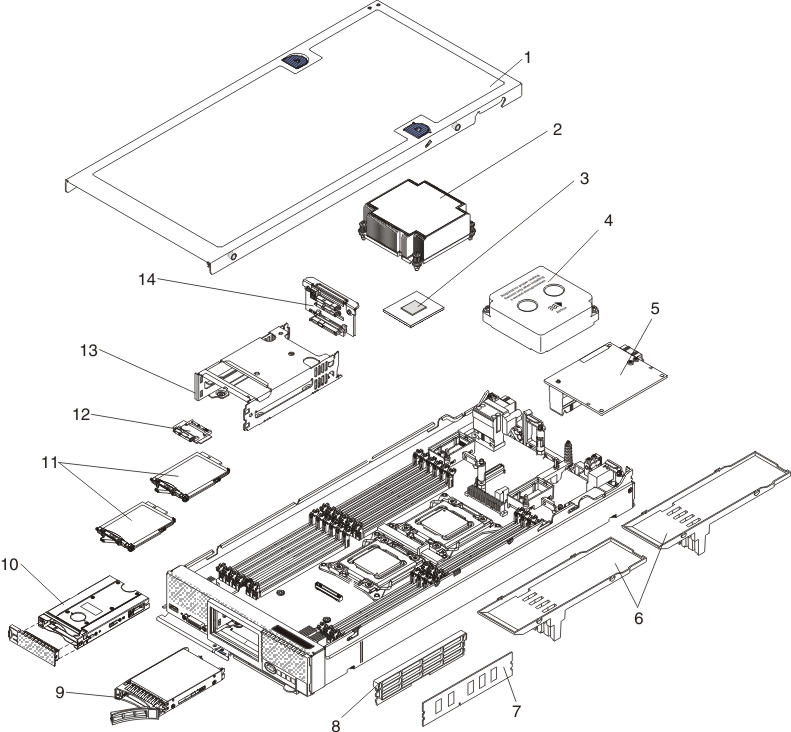
Replaceable management node components
Replaceable components consist of consumable parts,
structural parts, and customer replaceable units (CRUs)::
- Consumables: Purchase and replacement of consumable parts (components such as printer cartridges, that have depletable life) are your responsibility. If IBM acquires or installs a consumable part at your request, you will be charged for the installation.
- Structural parts: Purchase and replacement of structural parts (components such as the top cover) are your responsibility. If IBM acquires or installs a structural part at your request, you will be charged for the installation.
- Tier 1 customer replaceable unit (CRU): Replacement of Tier 1 CRUs is your responsibility. If IBM installs a Tier 1 CRU at your request without a service contract, you will be charged for the installation.
- Tier 2 customer replaceable unit: You can install a Tier 2 CRU yourself or request IBM to install it, at no additional charge, under the type of warranty service that is designated for your management node.
For information about the terms of the warranty and getting service and assistance, see the Warranty Information document.
| Index | Description | CRU part number (Tier 1) | CRU part number (Tier 2) |
|---|---|---|---|
| 2 | Heat sink, back microprocessor | 81Y5127 | |
| 3 | Intel Xeon Processor, E5-26X0 8C 2.0 GHz 20 MB Cache 1600 MHz 95W | 81Y5167 | |
| 5 | IBM Flex System Management Network Adapter | 49Y4988 | |
| 7 | Memory, 4 GB 1R x 4 2 Gbit DDR-3 1333 MHz LP RDIMM | 49Y142400D5026 | |
| 7 | Memory, 8 GB 2R x 4 2 Gbit DDR-3 1333 MHz LP RDIMM | 49Y1415 | |
| 8 | Filler, DIMM | 81Y5133 | |
| 9 | Hard disk drive, 2.5 inch hot-swap SATA 1 TB 7.2
Krpm Note: When ordering the hard disk drive, you should also order
the recovery DVDs. See Obtaining the IBM Flex System Manager Recovery DVDs for
more information.
|
81Y9731 | |
| 10 | Solid state drive mounting sleeve | 49Y4983 | |
| 11 | Solid state drives, 200 GB HDD, SATA 1.8" | 40K689741Y8367 | |
| 12 | Solid state drive interposer card | 49Y4983 | |
| 14 | Solid state and hard disk drive backplane | 49Y4986 | |
| Base assembly with system board | 00FG659 | ||
| Fabric connector | 81Y5175 | ||
| Light path LED card | 81Y5290 | ||
| IBM Flex System console breakout cable | 81Y5287 | ||
| Heat sink, rear microprocessor | 81Y5127 | ||
| Adapter-retention assembly | 94Y4866 | ||
| Miscellaneous parts kit | 81Y5135 | ||
| Alcohol wipes | 59P4739 | ||
| Thermal grease | 41Y9292 | ||
| CMOS Battery, 3.0 volt (all models) | 33F8354 | ||
| System service label kit | 94Y4863 | ||
| Microprocessor installation tool | 94Y9955 | ||
| RFID label tag assembly (EMEA) | 00E6323 | ||
| RFID label tag assembly (US) | 74Y8800 |
Miscellaneous Parts Kit
The following parts
are provided in the miscellaneous parts kit:
- Adapter-retention assembly
- Trim bezels
Consumable and structural parts
Consumable and structural parts are not covered by the IBM Statement of Limited Warranty.
| Index | Description | Consumable part number |
|---|---|---|
| 1 | Cover (all models) | 81Y5129 |
| 4 | Filler, front microprocessor socket | 81Y5134 |
| 6 | Air baffle over DIMMs | 81Y5177 |
| 13 | Storage drive cage | 94Y4867 |
| Chassis bulkhead | 94Y4869 | |
| Front handle assembly | 81Y5203 | |
| Facia assembly kit | 94Y4864 |
To order a consumable or structural part, complete the following steps:
- Go to the IBM website.
- From the Products menu, select Upgrades, accessories & parts.
- Click Obtain maintenance parts; then, follow the instructions to order the part from the retail store.
If you need help with your order, call the toll-free number that is listed on the retail parts page, or contact your local IBM representative for assistance.