Activating IBM Flex System Manager VMControl
You must activate IBM® Flex System Manager VMControl before it can be used.
Note: 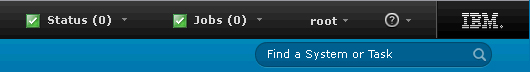
This topic describes how to access this task in the IBM Flex System Manager Web user interface. If you are using the IBM FSM Explorer, use the finder at the top of the user interface (shown here) to locate this task:
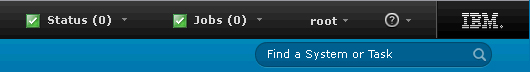
There are two ways to activate VMControl.
Activating using the IBM Flex System Manager web interface
- From the IBM Flex System Manager Home page, click the Plug-ins tab.
- In the Additional Plug-ins to activate section, click Activate now under the IBM Flex System Manager VMControl heading.
- Once the activation has completed, restart IBM Flex System Manager.
Activating using the command-line interface
- From a command-line prompt, type the following string, and then
press Enter:
smcli activatemgrs VMControl
- Once the activation has completed, restart IBM Flex System Manager.