Use these instructions to remove the bezel from the storage expansion node.
Before you remove the bezel, read Safety and Installation guidelines.
To remove the bezel, complete the following steps.
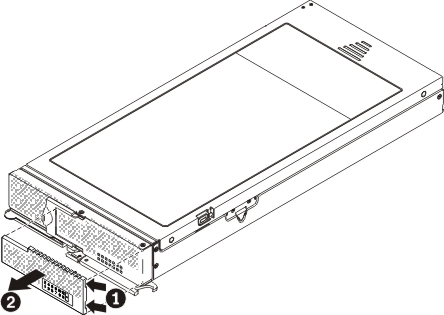
- Insert a flat-blade screwdriver into one of the grooves along the right edge of the bezel.
- Carefully pry the bezel away from the storage expansion node.
If you are instructed to return the bezel, follow all packaging instructions, and use any packaging materials for shipping that are supplied to you.
Continue to Replacing the bezel.