Use these instructions to install the cover on the storage expansion node.
Before you install the cover on the storage expansion node, read Safety and Installation guidelines.
Attention:
- You cannot insert the storage expansion node assembly into the Flex System Enterprise Chassis until the covers are installed on the storage expansion node and the compute node. Do not attempt to override this protection.
- Before you install the cover, make sure that the interposer cable is seated correctly and that you have not left loose tools or parts inside the storage expansion node or the compute node.
To install the cover on the storage expansion node, complete the following steps.
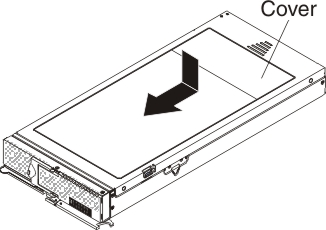
- Lower the cover so that the posts inside the cover fit into the slots in the storage expansion node.
- Slide the cover toward the front of the storage expansion node, until it clicks into place.