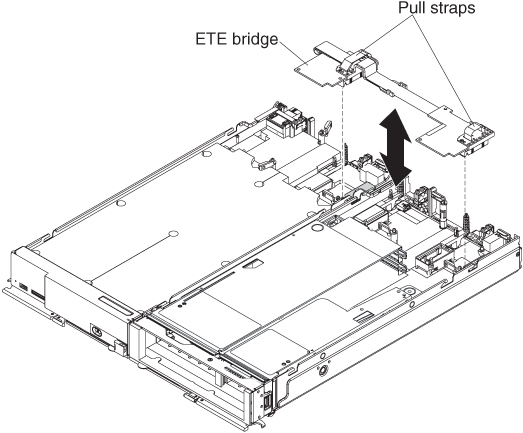Use these instructions to remove the interposer cable from a PCIe Expansion Node.
Before you remove the PCIe Expansion Nodeinterposer cable,
complete the following steps:
- Read Safety and Installation guidelines.
- If the PCIe Expansion Node is installed in a Flex System Enterprise Chassis, remove it (see Removing a PCIe Expansion Node and attached compute node host for instructions).
- Remove the PCIe Expansion Node cover (see Removing the cover for instructions).
- Remove the PCIe Expansion Node I/O expansion adapters, if installed (see Removing an I/O expansion adapter for instructions).
- Remove the compute node cover (see the compute node Installation and Service Guide for instructions).
- Remove the compute node I/O adapters, if installed (see the compute node Installation and Service Guide for instructions).
Statement 21![]()
CAUTION:
Hazardous energy is present
when the blade is connected to the power source. Always replace the
blade cover before installing the blade.
To remove the interposer cable, complete the following steps:
If you are instructed to return the interposer cable, follow all packaging instructions, and use any packaging materials for shipping that are supplied to you.