When diagnosing a problem with a device installed in a Lenovo Flex System Enterprise Chassis that is being managed by the CMM start with the CMM user interface.
Begin by logging in to the Flex System Chassis Management Module
(CMM). From
the CMM user interface, you can use the Active Events tab to see a
list of issues for all devices in the chassis in which the CMM is
installed.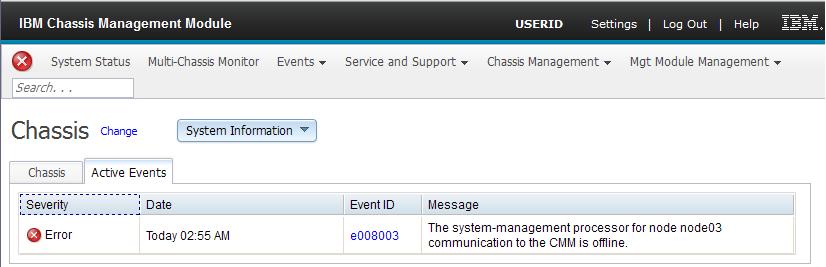
From the Active Events tab, click the Event ID to obtain a description of the event and the appropriate user action necessary to resolve the event.
To see a list of all events, including audit events for the chassis, click Events and then Event Log from the CMM user interface.