Use this information to remove a hard disk drive backplane.
Before you remove the hard disk drive backplane, complete
the following steps:
- Read Safety and Installation guidelines.
- If the compute node is installed in a chassis, remove it (see Removing a compute node from a chassis for instructions).
- Carefully lay the compute node on a flat, static-protective surface, orienting the compute node with the bezel pointing toward you.
Note: Several different types of hard disk drive backplane can
be installed in the compute node: all are removed and installed in
a similar manner. See the documentation that comes with an optional
hard disk drive backplane for device-specific information and information
about removing other components that might be included as part of
the option. The hard disk drive backplane shown in the illustrations
might differ slightly from the backplane installed in your compute
node.
To remove a hard disk drive backplane, complete the following steps.
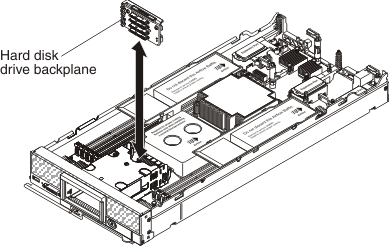
- Remove the cover (see Removing the compute node cover).
- If an optional RAID adapter is installed that has a cable connected to the hard disk drive backplane, disconnect the cable (see the documentation for your RAID adapter for additional information).
- Remove any hard disk drive bay fillers; then, pull the hard disk drives or solid state drive mounting sleeves out slightly from the bays to disengage them from the backplane.
- Lift out the hard disk drive backplane.
If you are instructed to return the hard disk drive backplane,
follow all packaging instructions, and use any packaging materials
for shipping that are supplied to you.