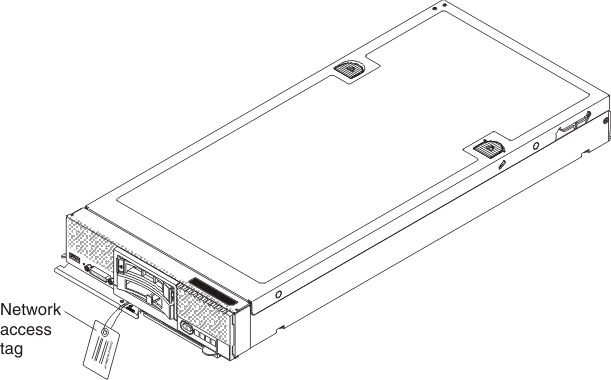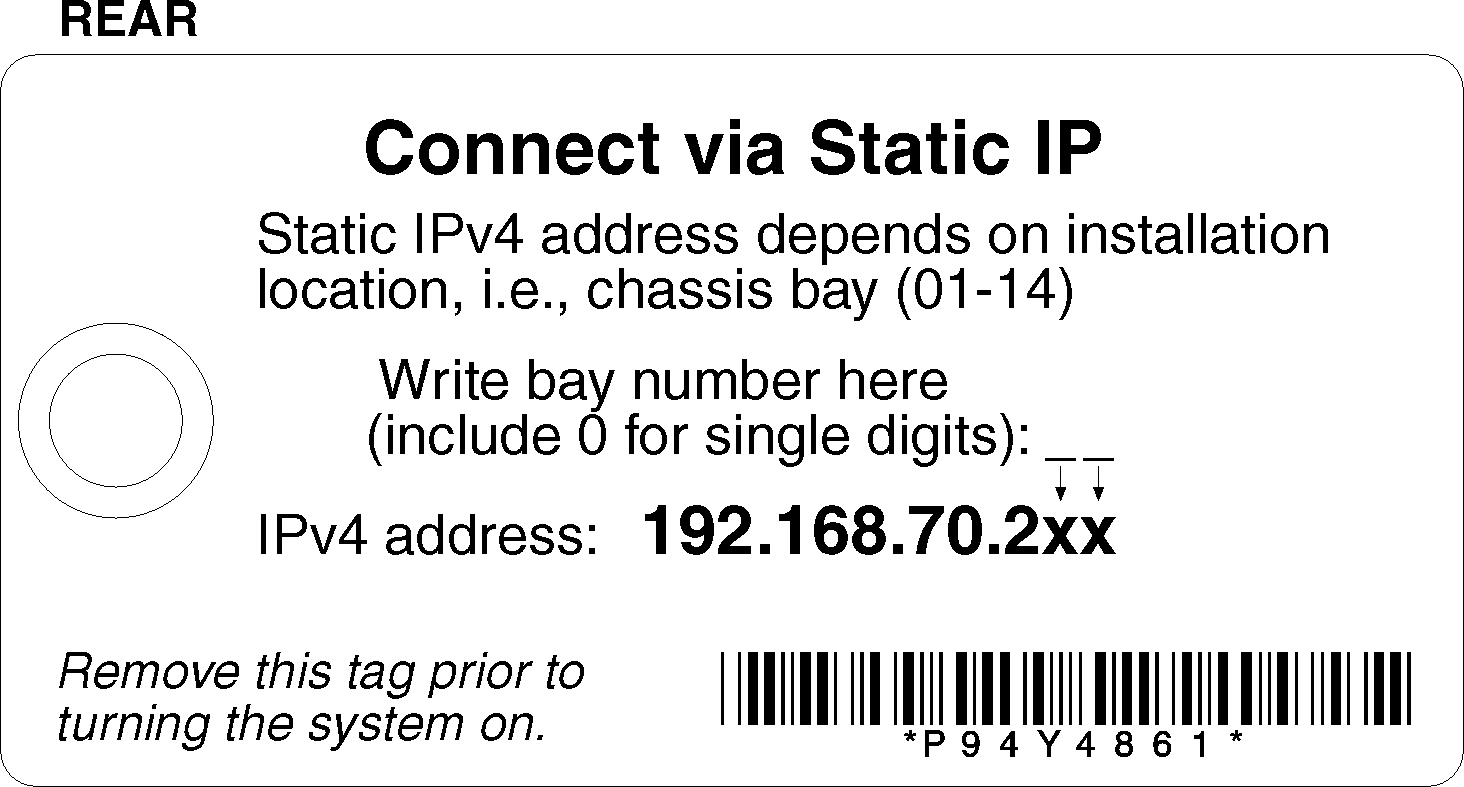Use this information to connect to the Flex System Manager management
node remotely by using the static IP address and configure the Flex System Enterprise
Chassis.
The Flex System Manager management
node comes with predefined port values that you cannot change. Make
sure that the correct ports are open in your firewall before you connect
to the management node. See the Flex System Manager Installation
and Service Guide for information about port availability.
To connect to the Flex System Manager management
node remotely and configure the Flex System Enterprise
Chassis,
complete the following steps:
- Power on the management node.
- Make sure that the subnet configuration
of the notebook computer is consistent with the subnet mask and IP
address that are printed on the network access tag. The following
illustration shows the location of the network access tag on the management
node.
- Connect an Ethernet cable from the notebook computer to
your management network or directly into the Ethernet connector on
the Chassis Management Module in CMM bay
1. See Connecting to the management node remotely by using the host name for instructions for connecting to the management
network.
- Remove the network access tag from the management node.
- Open a web browser.
- Enter the IP address that is shown on the network
access tag into the web browser address field.
The last two digits of the static IP address are based on the
node bay in which the management node is installed (for example, use
04 for the last two digits if the management node is in node bay 4).
For example:
https://IP address where the IP
address is 192.168.70.204 (for a management node
in node bay 4)
An example of the tag is shown in the following
illustration.
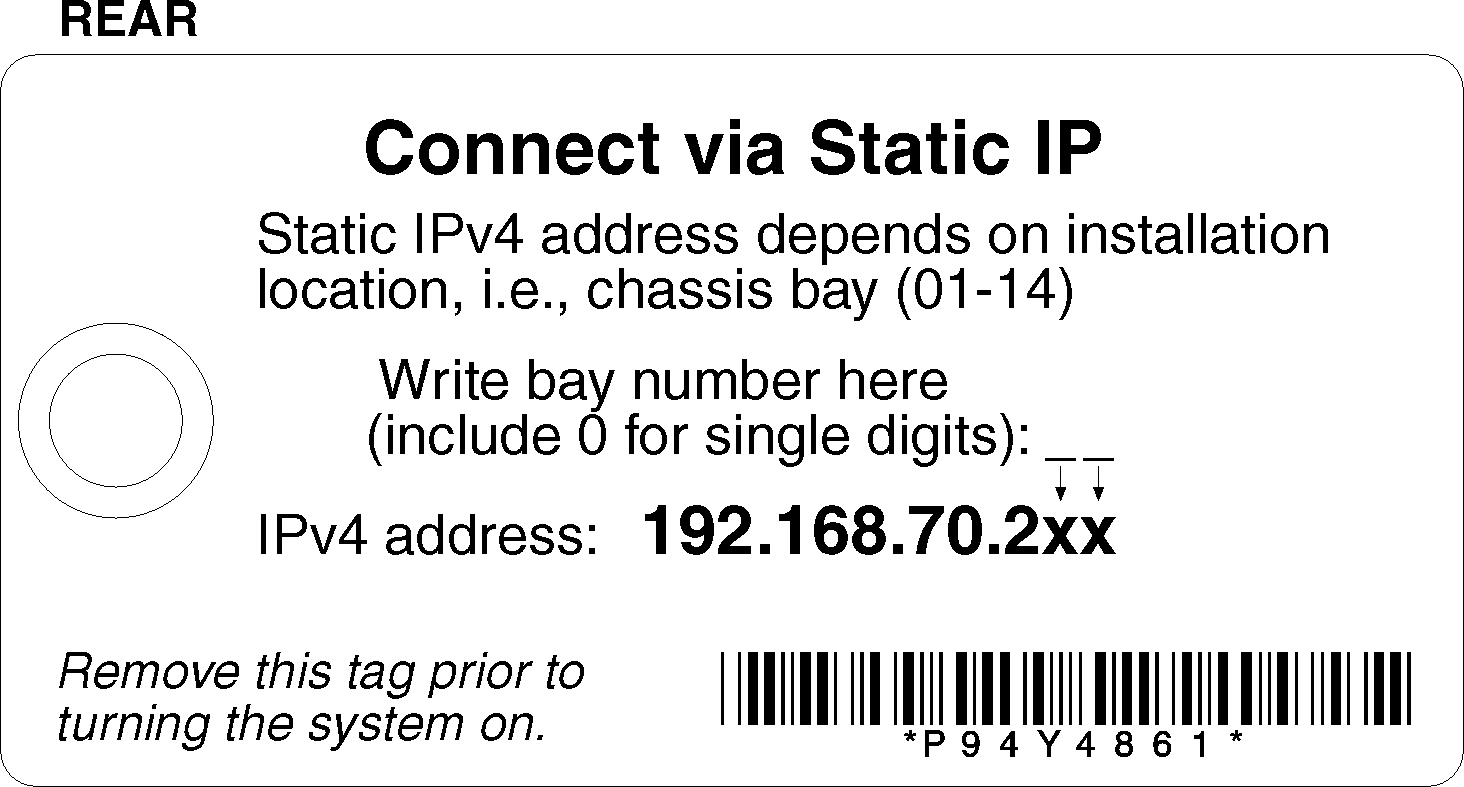
- Log in and accept the license agreement. The configuration
wizard starts.