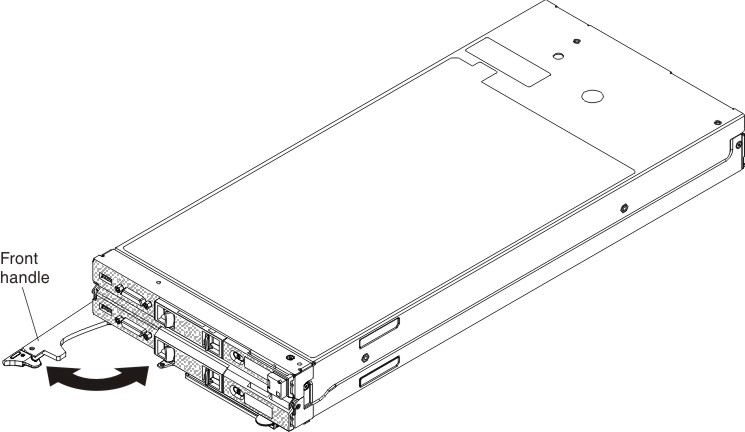Use this information to remove an Flex System x222 Compute Node from a Flex System chassis.
Before you remove an Flex System x222 Compute Node,
complete the following steps:
- Read Safety and Installation guidelines.
- If either the upper or lower compute node is operating, shut down its operating system.
- Press the power buttons to turn off the upper and lower compute nodes (see Turning off a compute node for more information).
To remove the Flex System x222 Compute Node from a chassis, complete the following steps:
If you are instructed to return the Flex System x222 Compute Node, follow all packaging instructions, and use any packaging materials for shipping that are supplied to you.