Use this information to locate the IP address by viewing the network access tag, or by using the Setup utility or systems-management software.
To access the web interface, you need the IP address of
the IMM2. You can locate the IP address by viewing the network access
tag. The network access tag is attached to the front of the compute
node. The front of the network access tag lists the first four IMM
MAC addresses in the lower-right corner, as shown in the following
illustration.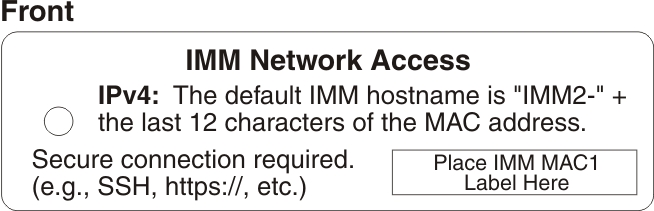
The
rear of the network access tag lists the IPv6 link local address (LLA),
as shown in the following illustration.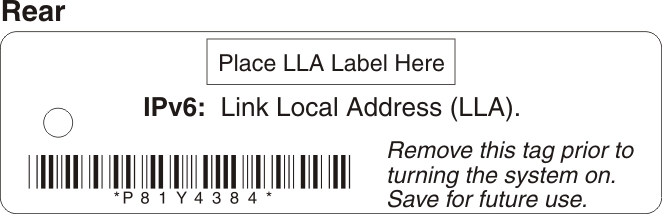
The MAC address is also available
through the Setup utility, the CMM cinstatus command, and the
CMM web interface.
- For more information about the Setup utility, see Using the Setup utility.
- For more information about the CMM cinstatus command, see the "Flex System Chassis Management Module: Command-Line Interface Reference Guide".
- From the CMM web interface, select Compute Nodes from the Chassis Management menu. For more information, see the "Flex System Chassis Management Module: User's Guide". All fields and options are described in the CMM web interface online help.
Note: If the network access tag is missing from the front
of the compute node, you can also locate the MAC address on a label
located on the bottom of the compute node.