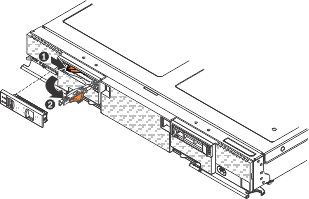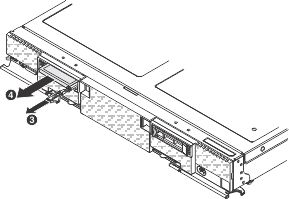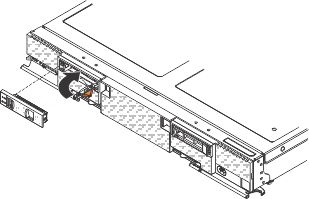Use this information to remove an 1.8-inch hot-swap solid
state drive (SSD).
Before you begin
Before you remove a hot-swap solid state drive, complete
the following steps:
- Back up all important data before you make changes to solid state
drives.
- Read Safety and Installation guidelines.
Procedure
To remove a solid state drive, complete the following
steps:
-
Remove the solid state drive bezel from the front of the
node.
-
For the solid state drive that you want to remove, press
the release latch and rotate the loose end of the retention lever
away from the compute node.
-
Pull the retention lever toward you to slide the solid
state drive out of the slot.
Note: When you remove a drive from the compute
node, consider labeling the drive to indicate the slot from which
the drive was removed so that you can install the drive back into
the same slot.
-
Close the retention lever and secure it with the latch.
Note: You might have to press the
latch before you close the retention lever.
What to do next
If you are instructed to return the solid state drive, follow
all packaging instructions, and use any packaging materials for shipping
that are supplied to you.