Use this information to install a fabric connector.
Note: This procedure should be performed only by trained service
technicians.
Before you install a fabric connector,
complete the following steps:- Read Safety and Installation guidelines.
- If the compute node is installed in a Lenovo Flex System chassis, remove it (see Removing a compute node from a chassis for instructions).
- Carefully lay the compute node on a flat, static-protective surface, orienting the compute node with the bezel pointing toward you.
Note: To consider any maximum I/O limitations for the Flex System
x480 X6 and x880 X6 compute node, see http://www.ibm.com/systems/info/x86servers/serverproven/compat/us/nos/flexmatrix.shtml.
To install a fabric connector,
complete the following steps.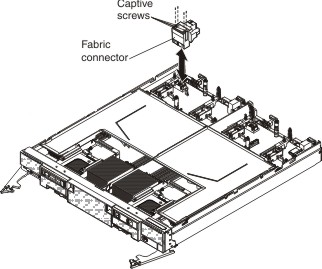
After you install the fabric connector,
complete the following steps:
- Install the cover onto the compute node (see Installing the compute node cover for instructions).
- Install the compute node into the chassis (see Installing a compute node in a chassis for instructions).