The event log contains all system-generated events and user-generated events. To view and manage audit and system generated line items on the event log, complete the following steps.
Procedure
-
Select Settings; then select Logs. The summary
view shows information about the events. You can also select a line
to view detailed information.
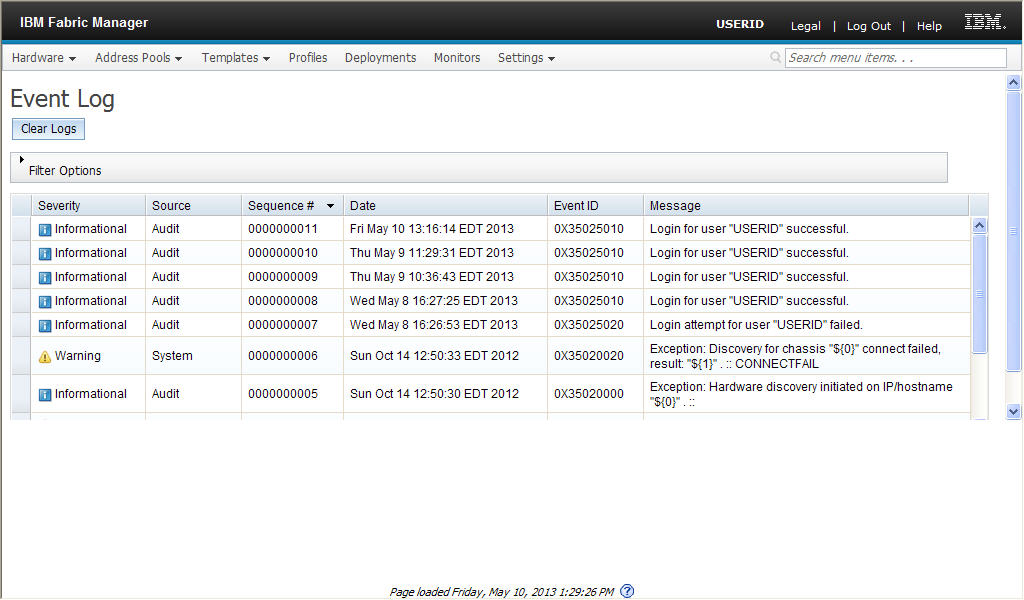
-
View the following information:
-
Severity
An indication of the level of concern for the event. The following severities can be displayed:
- Critical: The event is a failure or critical condition that impairs service or an expected function.
- Warning: The event is not as severe as an error, but if possible, the condition should be corrected before it becomes an error.
- Informational: The event was recorded for audit purposes.
-
Source
This value is in one of the following categories:
- Audit: The event is the result of a user activity.
- System: The event is the result of any system-generated event.
-
Sequence
The order in which the events are created.
-
Date
The time and date the event was generated.
-
Event ID
A hexadecimal identifier that uniquely identifies an event. You can also select an event ID to view detailed information.
-
Message
The logged message string that appears for an event.
-
Severity
-
Select an action from the following choices:
-
Clear Logs
Select this choice to clear the summary view of all events. The sequence number is not affected.
-
Filter Options
Select this choice to customize the summary view. You can select the information for the events to display.
-
Clear Logs